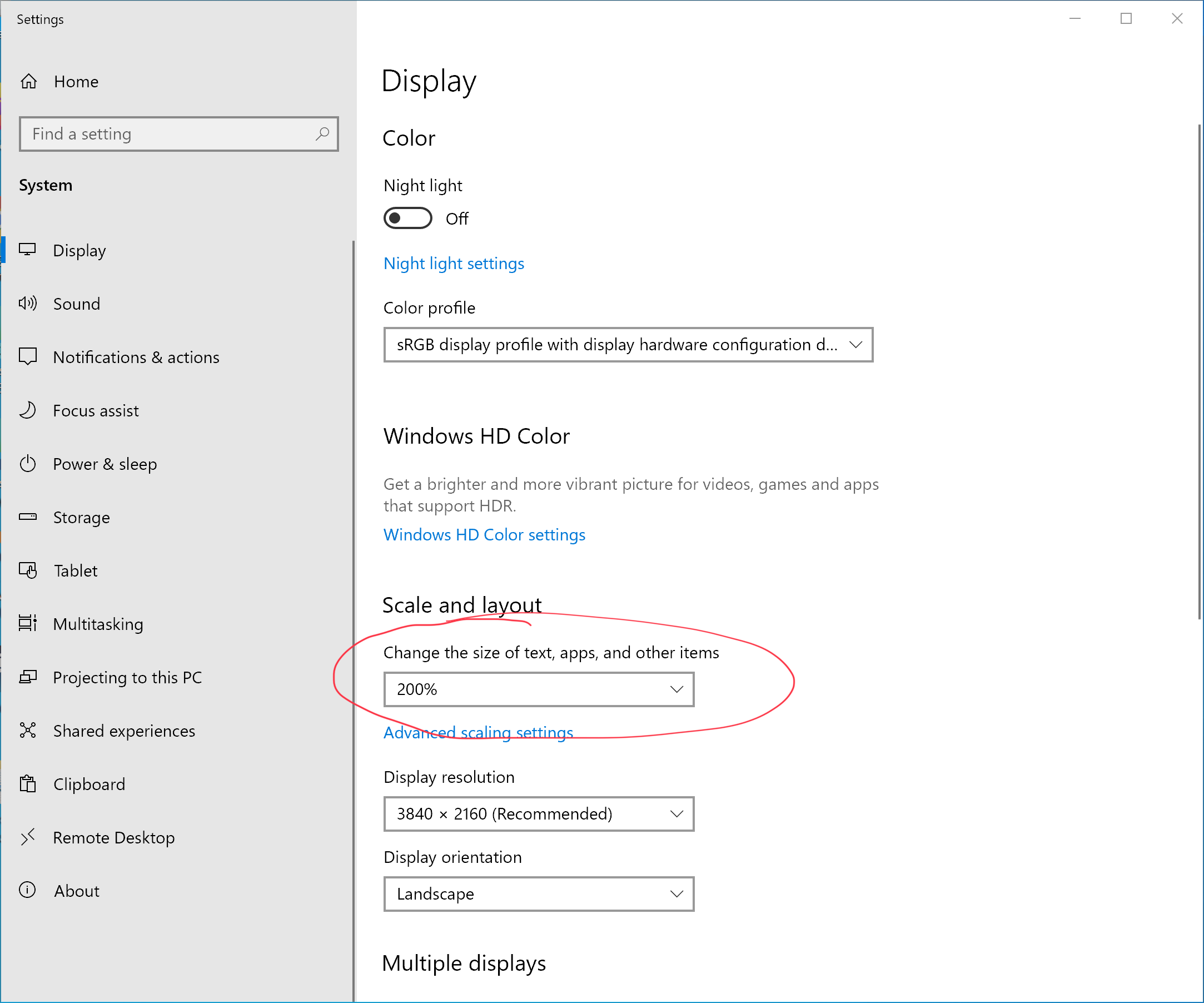Whereas the macOS “Default for display” with 4k monitors is 2X (where each point is represented evenly by 4 pixels), Windows 10 defaults to 1.5X. To get crisp 2X on Windows 10, you need to change the “Scale” from the default 150% (a.k.a. 1.5X) to 200% (a.k.a. 2X).